In today’s fast-paced world, businesses are constantly looking for ways to streamline their processes and improve efficiency. One tool that has proven to be incredibly valuable in achieving this goal is the process chart.
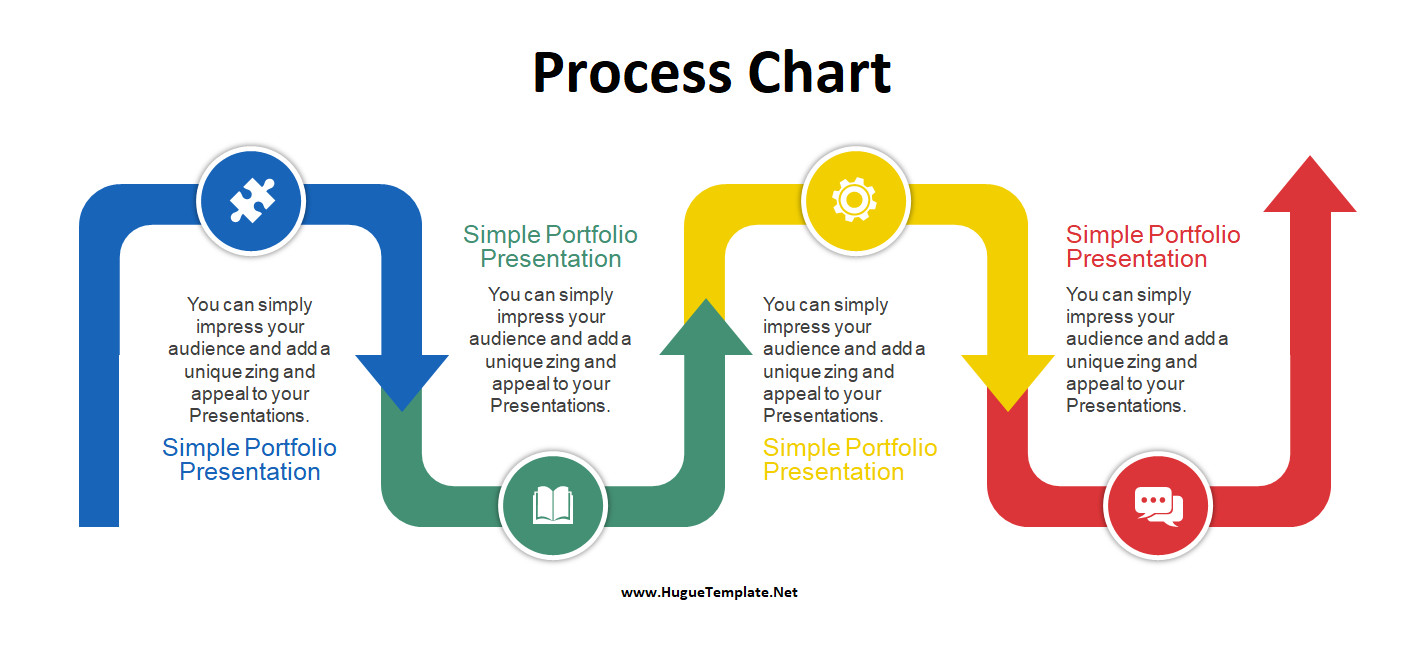
A process chart is a visual representation of a sequence of steps, decisions, and actions in a process. It helps to improve understanding, communication, and efficiency by clarifying how a task is performed, identifying bottlenecks and inefficiencies, and serving as a tool for training, standardization, and project planning.
What is a Process Chart?
A process chart, also known as a flowchart or process flow diagram, is a graphical representation of a process. It uses symbols and connecting lines to show the flow of a process from start to finish. Each step in the process is represented by a different shape, such as a rectangle, oval, or diamond, with arrows indicating the direction of the flow.
Process charts can be simple or complex, depending on the complexity of the process being depicted.
Types of Process Charts
There are several types of process charts commonly used in different industries:
– Flow Process Chart: Shows the sequence of steps in a process.
– Deployment Flowchart: Illustrates how activities within a process are interconnected.
– Swimlane Flowchart: Organizes activities by different departments or individuals involved in the process.
– Cross-Functional Flowchart: Displays the interaction between different functional areas in a process.
– Data Flow Diagram: Represents the flow of data between processes, data stores, and external entities.
Why Use Process Charts?
There are several reasons why process charts are essential in improving efficiency within an organization:
Improved Understanding
Process charts simplify complex processes, making them easier to understand for all stakeholders. By visualizing the flow of a process, team members can quickly grasp the sequence of steps and decision points involved. This improved understanding leads to better collaboration, problem-solving, and decision-making within the organization.
Identifying Bottlenecks
One of the key benefits of process charts is their ability to help identify bottlenecks and inefficiencies in a process. By mapping out the steps and activities involved, organizations can pinpoint areas where delays or blockages occur. This insight allows teams to focus on optimizing these bottlenecks, reducing wasted time and resources, and ultimately improving overall efficiency.
Communication
Process charts serve as a visual communication tool that transcends language barriers and ensures that all team members have a common understanding of how a process works. Whether discussing a new project, outlining a standard operating procedure, or troubleshooting an issue, process charts provide a clear and concise way to convey information and ideas.
Tool for Training
New employees can benefit significantly from process charts as a training tool. Instead of relying solely on verbal instructions or written manuals, visual representations of processes help new hires quickly grasp the workflow and expectations within the organization. This leads to faster onboarding, reduced errors, and a more efficient integration into the team.
Standardization
Process charts play a crucial role in standardizing processes across an organization. By documenting and visualizing how tasks are performed, companies can establish best practices and guidelines that ensure consistency and quality in their operations. Standardization leads to greater efficiency, reduced variability, and improved outcomes for both internal processes and customer experiences.
Project Planning
In project management, process charts are invaluable for planning and executing complex initiatives. They help project teams visualize the sequence of steps, dependencies between tasks, and critical milestones that must be achieved. By creating a roadmap of the project through a process chart, teams can better allocate resources, track progress, and make informed decisions to keep the project on track and within budget.
What to Include in a Process Chart?
When creating a process chart, it’s essential to include the following elements:
Start and End Points
Clearly indicate where the process begins and ends to provide context and boundaries for the flowchart. This helps stakeholders understand the scope of the process and where it fits within the larger context of the organization’s operations.
Steps
Break down the process into individual steps or activities, each represented by a unique shape in the chart. Define the sequence in which these steps occur and the relationships between them to ensure a logical and coherent flow of the process.
Decision Points
Identify decision points within the process where different paths or outcomes are possible based on specific conditions or criteria. Use symbols like diamonds to represent these decision points and clearly indicate the options available to guide the flow of the process.
Connectors
Use arrows or lines to connect the steps in the process flow in the correct sequence. Arrows indicate the direction of the flow, showing how one step leads to the next and guiding stakeholders through the process from start to finish.
Annotations
Add notes, labels, or annotations to provide additional information or context for specific steps or decision points in the process chart. These annotations help clarify complex processes, highlight key details, and ensure that stakeholders have a complete understanding of the process being depicted.
How to Create a Process Chart
Creating a process chart involves the following steps:
1. Identify the Process
Begin by clearly defining the process you want to chart, including its objectives, key activities, and desired outcomes. Understanding the purpose and scope of the process is essential to creating an accurate and effective process chart that aligns with your goals.
2. List the Steps
Break down the process into individual steps or tasks that need to be completed to achieve the desired outcome. Arrange these steps in sequential order, starting from the beginning of the process and ending with the final outcome or result.
3. Choose Symbols
Select appropriate symbols or shapes to represent each step, decision point, start, and end points in the process chart. Use standardized symbols to ensure consistency and clarity in the visualization of the process flow.
4. Connect the Steps
Use arrows or lines to connect the steps in the process chart, indicating the flow of the process from one step to the next. Ensure that the connections between steps are logical and easy to follow for stakeholders reviewing the chart.
5. Add Annotations
Include any necessary annotations, labels, or explanatory text to provide additional context and information for specific steps or decision points in the process chart. Annotations help clarify complex processes, highlight critical details, and ensure that stakeholders have a complete understanding of the process being depicted.
6. Review and Test
Review the process chart with key stakeholders, such as team members, supervisors, or subject matter experts, to ensure accuracy and clarity. Solicit feedback and make any necessary revisions to improve the effectiveness and usability of the process chart.
7. Update as Needed
Continuously update and refine the process chart as the process evolves, new information becomes available, or improvements are made. Regularly reviewing and updating the process chart ensures that it remains an accurate and valuable tool for communicating, analyzing, and improving processes within the organization.
Tips for Creating Effective Process Charts
– Keep it Simple: Avoid unnecessary complexity and use clear, easy-to-understand symbols and shapes in your process chart.
– Use Consistent Formatting: Maintain a consistent format, color scheme, and design throughout the process chart to enhance readability and understanding.
– Collaborate with Stakeholders: Involve key stakeholders in the process charting process to ensure accuracy, relevance, and alignment with organizational goals.
– Test and Iterate: Test the process chart with a diverse group of stakeholders and be open to feedback for continuous improvement and refinement.
– Use Software Tools: Consider using specialized software tools like Microsoft Visio, Lucidchart, or Draw.io to create professional-looking and interactive process charts that enhance communication and collaboration within your organization.
Free Process Chart Template
In conclusion, a Process Chart is an excellent tool for visualizing workflows, improving efficiency, and identifying key steps in any process. It helps teams communicate clearly and work more effectively toward shared goals.
Streamline your operations today—download our Process Chart Template and start mapping your processes with ease!
Process Chart Template – DOWNLOAD